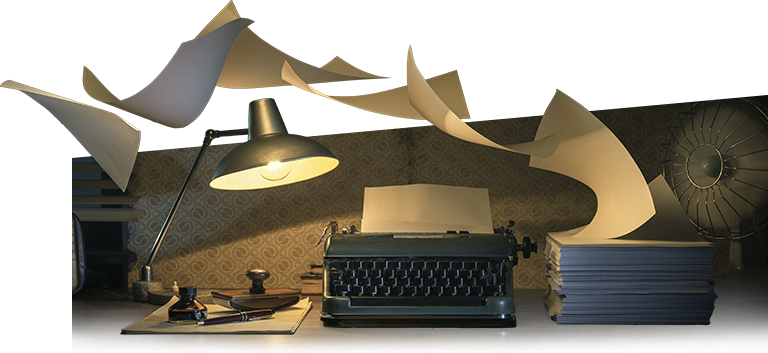
Writing content for your website can be one of the toughest pieces to building or rebuilding your website. But it's worth the effort: quality Web content is Google’s number one factor when it comes to ranking signals.
If cleaning grout sounds more appealing to you than writing web content, have no fear, we're here to help.
As you get ready to write, refer to this web writing cheat sheet for reminders of how to write for the web.
Where to Start
If you already understand your goals, your buyers, and have your content mapped, you’re probably at the point of staring at that unforgiving blank, white screen. You know you need to write to answer the user’s questions and include calls to action and other “best practices”.
Successful, high-quality web content gives answers for a user’s search question. The more your page can meet the needs and expectations of a user’s search inquiry, the more likely you are to rank for that topic.
Understanding who you’re writing the page for, what problems they have, and how your information will solve their problems. Consider writing answers to these 3 questions for the page/article/post:
- Who is the audience for this page?
- What information do they need?
- What benefit will they get from the content?
- Do keyword research to get more ideas to write unique, sought-after content.
Focus Each Webpage
- Each page should have a purpose to meet the buyer’s journey.
- Be USEFUL to the reader – Avoid institutional narcissism
- Address users’ problems and present a useful solutions (Problem/Agitation/Solution)
- Include differentiator – that should be the only “we” statement
- Include "Calls to Action"– what do you want the reader to do next? Guide them to convert.
- Create content for each step in your marketing funnel (Awareness, Consideration, Decision)
- Be true to your brand tone – Conversational? Formal? Funny?
- Avoid beating a topic to death. You don’t have to repeatedly prove your extensive knowledge to the audience. When it’s done, move on. Or build a pillar page to create the best page on the web for that topic.
How to Use Keywords for SEO
- Research keywords and use that list to enhance your content.
- Use keywords naturally in your text– don’t stuff.
- Use specific terms – that’s how people search – what are their burning problems/questions?
- Address these problems and present useful solutions.
- Use your keywords and related keywords 2-3 times for every 500 words.
- Use specific terms – that’s how people search – burning problems/questions.
- Use keyword in first paragraph, ideally in the first 100 words
- Include keyword in title, meta description, url
- build your page around using keywords, including synonyms, in your content.
- Keywords are important, but the quality of your content is more important. Write for the user, not for search engines.
Best Length for Website Content
- What's the best length for a webpage? The page should be long enough to give the reader the desired information and cover the topic to the best of your company's ability. For blog posts, experts say 1500+ words. Longer posts tend to rank higher and shared. But write for your audience, not for search engines. Do your customers and prospective customers really want that in-depth content? Or are they looking for quick answers? Something in between?
- For online content, the average paragraph should be between two and four sentences. Include one-sentence paragraphs in between to emphasize a point.
- Make the content easy to read. Keep sentences short and simple – about 20 words (no jargons, spell out acronyms). Use long sentences carefully. People don't read; they skim.
- Short paragraphs are better. (But don’t be monotonous in your structure). Use bullets, numbers, etc.
- Headline or Page Title <h1> should include the target keyphrase. Page Titles and H1 can be the same, but ideally, should be a little different. The title will be seen in the tab of your browser. The H1 is the first headline on the page.
- Only use H1 once – your headline or title
- Use additional headers to highlight topics in a hierarchy and separate blocks of content. Headers also improve readability for the skimmers. Do not use them as a way to style font. Important: Use the headers in numerical order: H2, H3, H4. Don’t skip order. Use keywords when it makes sense.
- Be thorough in your content. Make sure your page includes valuable, in-depth content that differentiates it from similar content from your competitors. Be the best on the web for that topic!
Grammar Tips
- Keep language simple – write at a fifth-grade level. Eliminate filler words and phrases to keep it simple (“in order to” becomes “to”) Use ordinary language (“use” instead of “utilize”) – no jargon; spell out acronyms.
- Use active, not passive verbs
- Check spelling
- The text should sound conversational. Users don’t want language that sounds too formal. Read it out loud and see if it matches the language and tone you would use with your customers
Other Types of Content
- Break up text with multimedia content (images, charts, videos, illustrations, icons)
- Image – use at least one per “scroll”- should be interesting on its own.
- Avoid using ALL CAPS unless it’s a 2-3 word label. All caps sentences are hard to read.
More Web Writing Tips
- Link internally to other pages on your website – keep this natural.
- Add external links to sites that will add authority, add weight to your page. Ask those sites to link back to you.
- Got a valuable, content-rich page? Ask your company partners to link to it.
- Don’t use “click here” in your link text (called anchor text). Be more descriptive, such as "Download the Catalog."
- Get conversational - More people are searching online with a “conversational search” query as they speak into their device. Google reports that people are searching with words like “do I need” or “should I” “can I”. Such as “How much do I need to retire”. Google calls this “For Me” searches. So when updating your content, think about how you give advice to your customer and use conversational phrases.
- Offline, ask your employees what customers are saying. Are there questions that can be addressed on your webpages?
- See what people are searching for. Check your website analytics, social media comments, questions; ask your sales reps about conversations they are having with potential clients. This research can help you understand what content needs to be added to the site.
- Type in your keyword in Google. Review the "People Also Ask" questions. Add the answers to your website.
- If you're writing for a blog, check out our Blog Best Practices.
Writing for the web is as unique a writing style as writing for term papers, fundraising, email and social media. Get help with web writing if you need it.
More Tips for Website Writing and SEO:
https://www.lrswebsolutions.com/Blog/Categories/14/SEOContent-Writing/blog/
https://www.monsterinsights.com/google-ranking-factors/
https://backlinko.com/google-ranking-factors